There are four ways to update ExpeNews in the field
When out in the field, you can update ExpeNews in one of four simple ways: by voice, sms/text, email or spot messenger. Every time you send an update, it will be uploaded automatically and just few seconds later, it will be available on the website and all your contacts will have received an update notification e-mail.
 Voice message
Voice message
This function allows you to update the map with your coordinates and leave an audio message on the website. |
 SMS text message
SMS text message
SMS/texting allows you to update the map with your coordinates and leave a short text message on the website. |
 E-Mail
E-Mail
Emailing is the most comprehensive function and allows you to update the map, send text, images and video. |
 Satellite beacon
Satellite beacon
Using a SPOT messenger allows you to update the map with your coordinates either manually or automatically (every 10 minutes). This can also be used to report your status ("Ok" or "Help"). |
||||||||||||||||||||||||||||||||||||||||

|
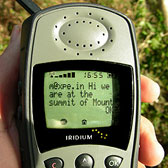
|

|

|
||||||||||||||||||||||||||||||||||||||||
|
|||||||||||||||||||||||||||||||||||||||||||
User manual
For detailed information see ExpeNews User manual





















